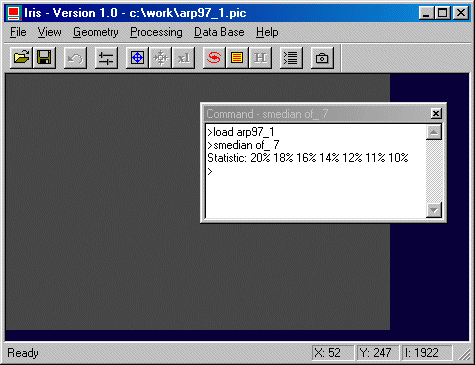
To minimize the noise in the final offset map, we acquired several individual images that will be averaged. This principle of multiplying individual exposures is very important and should be used for any type of data (including the deep-sky images).
First method:
LOAD OF_1
ADD OF_2
ADD OF_3
ADD OF_4
ADD OF_5
ADD OF_6
ADD OF_7
MULT 0.1428
The 9 offset images are added, then averaged by multiplying the result by 1/7 = 0.1428.
Second method (much faster!):
ADD2 OF_ 7
MULT 0.1428
The ADD2 command automatically add the 5 images. The first parameter is the generic input file name and the second parameter is the number of images to add.
It is possible to use another method that involves median averaging:
SMEDIAN OF_ 7
In this case, the median averaging gives better results than simple averaging, because it eliminates defects from individual images (cosmic rays, parasites...).
Note: The SMEDIAN command returns the percentage of each image used in the averaging. The numbers should be as close as possible to each other. If this is not the case, one or maybe several images have not a mean level compared with the other ones.
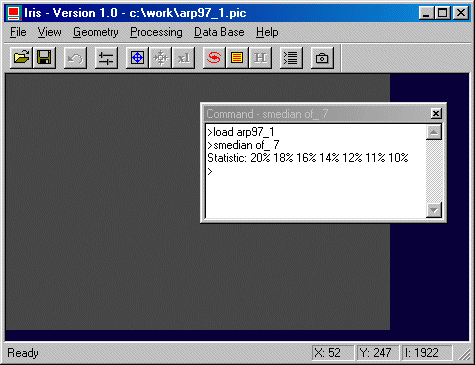
Have a look at the result by choosing thresholds close to the mean level (determined for example with the BG command). The offset map is very close to a constant value with this camera. In fact, it is possible to use a constant value instead of the calculated map (this may not be the case for other types of cameras). With the left button of the mouse, define a large rectangle in the image, click the right button, then execute Statistics command in the contextual menu:
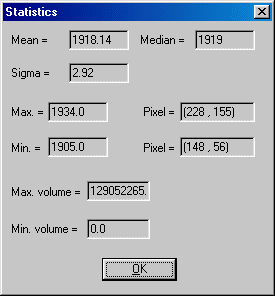
This command returns several statistical data from the selected area. The useful information here is the median value, which is a good indicator of the value of the offset. You should find a value close to 1920. We can create an homogeneous image with this constant value by typing:
FILL 1920
Save the result with the name OFFSET:
SAVE OFFSET
3. PRODUCING THE DARK CURRENT MAP
We have just to make a median averaging of our 7 dark current images:
SMEDIAN N_ 7
Important: The median averaging is only possible if the integration times of the images are identical, and if the CCD temperature has not changed between the images. In our case, the sequence was obtained with a continuous mode at the end of the night.
The resulting image does not correspond to the dark current map since it is also affected by the offset. It has to be subtracted:
SUB OFFSET 0
This command will subtract the offset image from the image in memory. The second parameter is a constant value that may be added to the result. In our example, since the offset image is a constant value, we could also have used the OFFSET command instead of the SUB command:
OFFSET -1920
Whatever the method used, save the result:
SAVE DARK
