
Geometric transformations menu
RESAMPLE COMMAND
This command can be used to enlarge or reduce the current image. Each axis can have a different scale factor. The parameters are:
Method = type of interpolation
- Duplication, for an enlargement, interpolation by pixel duplication; for reduction, interpolation by undersampling
- Bilinear, bilinear interpolation
- Spline, spline interpolation (only for enlargements).
X factor = scale factor along the X axis.
Y factor = scale factor along the Y axis.

The Resample command can be used to detail regions of an image by enlarging them. Reducing images is also useful when they take up too much space, or to build a library of quick-look images (where only an approximate look is important). For reducing use factors inferior to unity.
Interpolation by pixel duplication conserves
the sharpness of the image, but of course the result has an artificial look.
Bilinear interpolation gives the image a smoother look than simple pixel duplication.
Nevertheless, for large enlargement factors, some artificial geometric structures
can appear around stars, so, spline interpolation is preferable.
WINDOW COMMAND
Creates the output image from a window defined in the input image. The window is here defined with the 2 points: (Xmin; Ymin) & (Xmax, Ymax). The Window command allows you to easily modify the format of an image. These changes are useful when, for example, the region of interest only occupies a small part of the image. You can then create an image containing only this region, which saves space and speeds up the calculations.
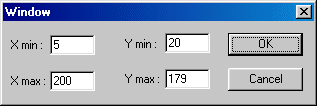
ROTATE COMMAND
Rotates the current image around the point (X center, Y center) by the angle Degree. The center of the rotation can be off the screen. Note that the coordinates of this center can be noninteger.
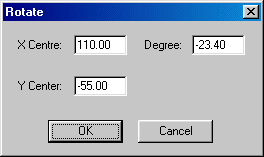
FLIP COMMANDS
Horizontal: Permutes the upper and lower lines
of an image.
Vertical: Permutes the right and left columns of an image.
Both: Permutes the lines and column lines of an image.
Remark: you may cancel any processing you have just done by clicking on the undo button in the toolbar.