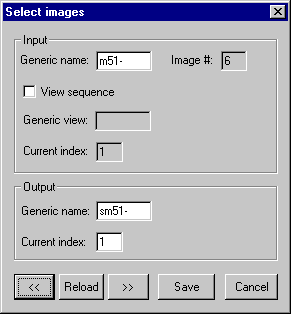
SELECT IMAGES DEMONSTRATION
The Select images... command from the View menu permit to select a sequence of images manually and to copy the best images, after visual examination, in a new sequence.
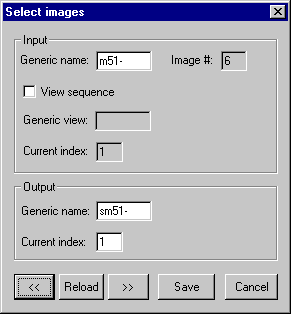
First of all, enter the generic name of the input sequence. For example, if you want selected the sequence of images:
M51-1, M51-2, M51-3, M51-4, M51-5, M51-6
the generic name is M51-.
Then enter the generic name of the output sequence, for example SM51 -, which will produce for example in the working directory the sequence:
SM51-1, SM51-2, SM52-3...
Then press then the button >>, which displays the first image of the input sequence (M51-1 in your exemple). At this stage you can choose to copy this image in the output sequence by clicking the Save button, or to pass to the following image by clicking on >> (you can retrogress if you click << button). At any moment it is possible to modify the displayed image for better selecting it. You can reload in memory this image by clicking Reload button.You can also in the course of selection modify the current index number of the output images, which is practical to insert images in an old sequence.
If the View sequence option is selected, the input sequence which is displayed in the screen is that which is defined by the generic name Generic view, but the images saved are defined by the Generic name item. This possibility is for example very practical for sorting planetary images: the view sequence for example correspond to images treated by a unsharp masking in order to distinguish fines details, but the images actually saved in the output sequence are the initial images for a future processing.
For example suppose the input sequence:
JUP1, JUP2, JUP3, JUP3, JUP4, JUP5, JUP6, JUP7, JUP8
Let us suppose a view sequence which takes again these same images, but with a specific processing:
TJUP1, TJUP2, TJUP3, TJUP3, TJUP4, TJUP5, TJUP6, TJUP7, TJUP8
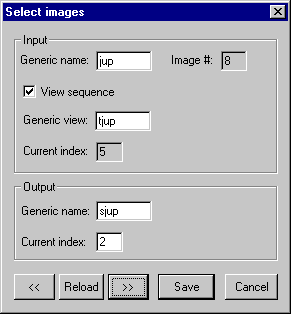
If one selects images: TJUP1 TJUP5 TJUP7, we have the correspondance:
JUP1 -> SJUP1
JUP5 -> SJUP2
JUP7 -> SJUP3
Finaly, Select image is a very practical tool to organize sequences of images before the processing.