Contrary to Windows 95/98/Millenium, the operating systems Windows NT/2000/XP do not authorize a natural and free access for the programmers to the addresses of input/output port , this for reasons of protection of the system. However, the writing on these ports is essential to control AUDINE camera when this one is connected on the port printer of the PC In particular, one needs that the software can reached the addresses (into hexadecimal) 0x378, 0x379 and 0x37A (these values of address are very generally used for the printer port, but can differ on certain PC, see further).
The objective of this page is to avoid you having the type of error message when you run the acquisition of an image:
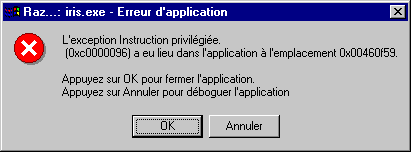
A solution with the problem is to write a driver which implements the reading routines of the Audine camera by making them turn in a layer of low level, known as ring 0, from which the access to the ports is authorized. The writing of such a driver is however rather complex. Another strategy consists in run the program IRIS in the form of a process to which one gives the access permission to certain input/output address. It is this last procedure which was adopted for IRIS because it is highly reliable, practically transparent for the user, and it requires only one minor modification of the software.
The procedure thus consists in running IRIS.EXE not directly, but starting from another software which indicates to the operating system which are the ports which will be reached. It is the PortTalk system of the Company Beyond Logic which was chooses. Concretely, IRIS is launched for example since the line of DOS command by typing the line:
ALLOWIO IRIS.EXE 0x378
ALLOWIO.EXE is here used to run IRIS.EXE. 0x378 is the first address of a series of 5 consecutive addresses which are allocated automatically with the program IRIS to control the camera.
For more information you can consult the Web page of Beyond Logic and download there (free) program ALLOWIO.EXE as well as associated driver PORTTALK.SYS:
The PortTalk system has many advantages:
1 - A great security of use and a simple procedure
of installation.
2 - It is a freeware.
3 - The source code
is provided, which is teaching and authorizes possible modifications.
4 - A compatibility with Windows NT, Windows 2000 and Windows XP
without modifications.
It is seen, the system is very attractive.
Here a procedure for installation of PortTalk.
To download the files corresponding on the site Beyong Logic (plus help file and the sources):
http://www.beyondlogic.org/porttalk/porttalk.htm
You can also click here to download only the essential files (18 KB).
1 - Uncompress the ZIP file in an unspecified
directory.
2 - Copy the porttalk.sys file in directory WINNT/SYSTEM32/DRIVERS
(for Windows NT/2000) or WINDOWS/SYSTEM/DRIVERS
ON XP (for Windows XP).
3 - Copy file
ALLOWIO.EXE in the installation directory of IRIS (for example C:\IRIS).
4 - Double-click on the file PORTTALK.REG (or since console
DOS enter PORTTALK <Return>. This last operation records the
driver porttalk.sys in your system. You will not have to remake
this operation any more. Well on, for recording succeeds in
a system NT it is necessary for you to have the privileges of them,
i.e. to locate you at the level administrator of the system.
5 - Reboot your computer. It is at this stage that the driver
is automatically loaded in memory.
You can now run IRIS starting from application ALLOWIO.EXE. Here two methods:
1 - Since console DOS go to the installation directory of Iris (for example CD IRIS), then to type the command:
ALLOWIO IRIS.EXE 0x378
2 - With the assistance of a text editor (NotePad, WordPad) write a text which contains only one line:
ALLOWIO IRIS.EXE 0x378
Save this file in the instllation directory of IRIS under name GO.BAT (for example, what counts is the extension BAT). For run IRIS, double-click on name GO.BAT since the Windows browser. You can also copy the short cut of file GO.BAT on your desktop for an access even more intuitive.
In the preceding examples one supposed that
the basic address of the port printer on which camera AUDINE is
connected is 0x378. We comment now the means for checking that it
is the true situation case.
Since the menu Start of Windows, run Program, then Accessories, then Diagnostics Windows NT. In the dialog box which opens select Ressources then click on the Port i/o button. Locate item Parport, it gives you the addresses of the parallel port. The first of these addresses is known as the base address (here 378 into hexadecimal).
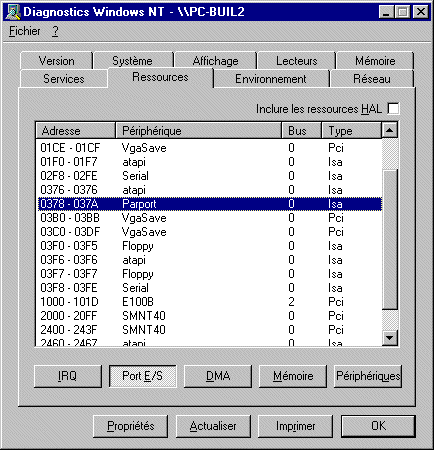
Warning: remember to fix the parallel mode to 8-bits unidirectionnal - the basic mode (SETUP menu of your computer (at starting press Del touch). The ECP/EPP mode are not convenient.
Once in IRIS you must indicate to the program which you work with a system Windows NT/2000/XP. For that click on the following button of the tool bar:
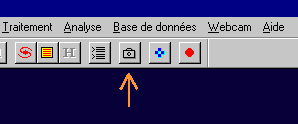
In the camera settings dialog box select the option Windows NT/2000/XP Verify that the base address of the port printer taken by defect is well in coherence with that of your PC. Close the dialog bax with button OK. Note that you will find this configuration of acquisition during the next starting of IRIS.
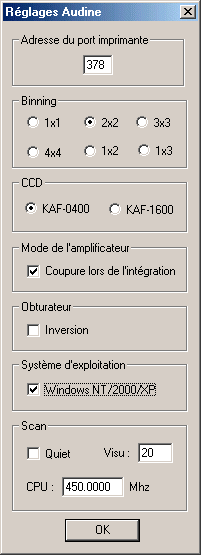
To check the correct operation of the instalation configuration installation, execute the following command from the IRIS command line (acquisition with a zero exposure time):
ACQ 0
At a few seconds an image appears on the screen. If need, modify the visualization thresholds. If the image is made in the total darkness the average level must be located towards 2000 and 6000 ADU. If the image appears very dark verify that your parallel port is configured in Unidirectionnel mode. That is done by activating Setup of your PC at the time of boot (generally it is necessary to press at this time on the F10 key ). From the BIOS setup generally for the parallel port you have the choice between a mode ECP or Bidirectional or Unidirectional. Always use this last mode with the Audine camera.
Note to finish that if you use IRIS to carry out image processing or acquisition with through of Webcam it is useless to install the PortTalk driver. IRIS is indeed compatible just as it is under these conditions with Windows NT/2000/XP
IRIS is probably not the software more adapted to make frame grabbing with Audine. It was not written for that and the functions of Audine acquisition are there especially for developed of this camera and for the exploitation of very peculiar acquisition lode (video mode and scan mode). For current acquisition it is to advise to use for example PISCO, AUDELA or PRISM.
