
Standard (linear) view of the Hyakutake image.
PROCESSING COMETARY IMAGES
The study of comets benefits considerably from the advantages of electronic detectors, like CCDs, and from digital image processing.
Comets are diffuse objects whose details are not very contrasted (jets, plasma tails, etc.). Iris has several tools that allows you to extract these details in a particularly efficient manner. The range of applications is vast: photometry of the nucleus, global photometry, bringing out the rotation of the nucleus, polarization studies, multi-color analysis, etc...
We are going to process a sequence an image of the comet Hyakutake (click here for download HYAKUTA image, size = 110Kb):
LOAD HYAKUTA
VISU 1300 300

Standard (linear) view
of the Hyakutake image.
This image clearly shows the large difference in levels that exist between the central region and the rest of the coma (note that the comet occupies the whole image). This makes it difficult to visualize weakly contrasted details. You can try a better visualization (logarithm processing):
LOAD HYAKUTA
OFFSET -300
LOG 10000
VISU 10000 400
MODULO 400
VISU 400 0

Log view of Hyakutake
comet. Note the extension.
Now try to extract the jets that may emanate from the core. First, determine the position of the nucleus. We find the coordinates (171, 164). Then use the rotational gradient (RGRADIENT command):
LOAD HYAKUTA
RGRADIENT 171 164
0 15
OFFSET 1000
VISU 1700 600
You can also execute RGRADIENT command from the menu (Processing item):
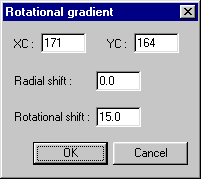
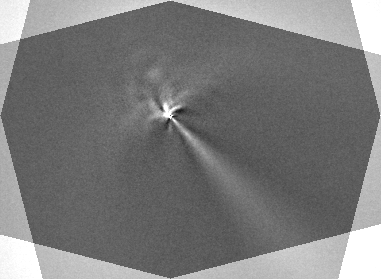
Hyakutake image after
RGRADIENT processing. Several jets are clearly revealed by this method.
The gradient produces an image with zero average intensity. The offset is adjusted so that the image can be visualized with positive thresholds. Now, several jets coming out of the nucleus are evident. Be careful when interpreting the results obtained with this technique. Too large a value for [dalpha] can make false details appear, or restore them with an incorrect morphology. On the other hand, too small a rotation angle can keep low contrast structures from being visible.
It is good to experiment with several values of the parameters to have a precise idea of the structures that are revealed. Typical values of [dalpha] go from 2° to 20°. For [dr], the values are from 0 to 2 (negative values are also significant). Finally, note that it is necessary to know the position of the center of the object with precision.
Now, try the angular filtering (ANG_FILTER command):
LOAD HYAKUTA
ANG_FILTER 171 164 108 31
SAVE I
LOAD HYAKUTA
ANG_FILTER 171 164 108 0
SUB I 1000
VISU 1200 900
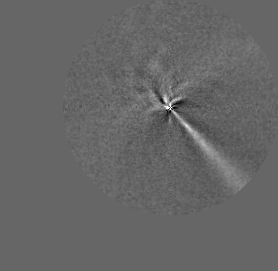
Result of the angular
processing.
Finally, we use the mathematical modeling of the coma (Fit ellipse command, from the Processing menu):
LOAD HYAKUTA
then:
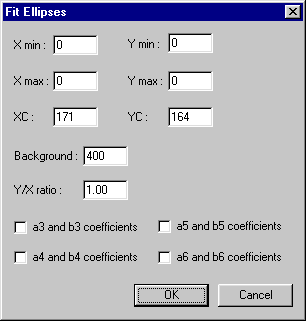
Here Xmin...Ymax are equal
to zero. In this condition, Iris compute automatically this parameters.

Result of the subtraction
of the model. Note the presence of fine knots in the trail.
See also wavelet processing of comet images...