It is then possible to add the 13 images to produce a single image which represents the cumulated exposure of 13 X 120 = 1560 seconds. Attention must be paid however to the result of the addition. If it exceeds the intensity of 32767 digital unit (or encoding step, i.e. ADU for Analog Digital Unit), which is the maximum authorized range allowed with Iris. If it is such the case, it is necessary as a preliminary to multiply each image by a constant of value smaller than 1 so that the final sum does not exceed 30000 digital unit (one keeps a small margin). The command to be used then is MULT.
An alternative is to use ADD_NORM command. This command normalize automaticaly to the value 32700 if pixel intensities are upper 32768.
The following image shows the rough result of the addition of the 13 images (in the case of HD169033 the signal is so weak that it is not needed to apply a multiplicative constant to each images):
ADD2 J 13
An equivalent command here is:
ADD_NORM J 13
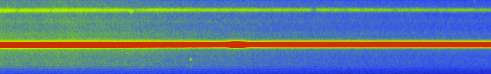
Some bright spots appear in the composite image. They are probably impacts of cosmic rays distributed on the images of the sequence. A statistical analysis like the sigma-clippling method during the addition is very effective to eliminate this problem. So, it is thus strongly recommended to carry out the composite process with the command COMPOSIT rather than the command ADD2 (the command COMPOSIT automatically normalized more or less the intensity of the result to 32000 if the algebraic sum of the spectra leads to the numerical saturation of Iris):
COMPOSIT J 3 1 1 13
The second parameter means that one carries out a rejection with 3 sigma of the aberrant points. The third parameter indicates the number of iteration (here only one iteration is sufficient to obtain a correct result). The last parameter impose a normalization to 32700 if necessary (no normalization if the parameter value is 0). Hereafter is the composite image. The cosmic rays have disappeared.
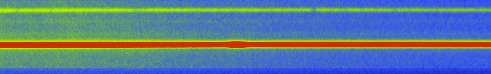
It appears in the example that the sky background is not uniform because of the imperfection of the flat-field used (the background is more luminous on the left). This background will have to be eliminated. It is very important before calculating spectral profile to subtract the local sky level at all the points of the spectra in order to obtain a correct scale for the intensities.
Several commands can be used to subtract the sky background. The simplest is L_SKY2 which requires the operator to manually point with the mouse four points on both side of the spectrum. This defines two bands with the same size of the spectrum along dispersion (see image below) inside whose is calculated the median level spectrum for each spectral element (along the axis perpendicular to dispersion, columns after column). The two values found in the two zones are averaged and the result is a constant which is retired from all the pixels of each column. Command L_SKY requires to enter the points manually and L_SKY_CURVE command calculates the background by tracking the possible curve of the spectrum. It is possible to use more complex algorithms in difficult cases (like in the case of very weak spectrum with a brilliant and irregular background), such as for example using a polynomial adjustment for each columns. This possibility will be implemented in a future version of Iris.
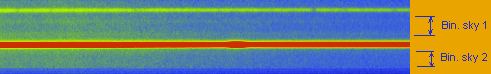
The following figure shows the result of command L_SKY2 applied to the example. The background is much more uniform and is brought back to zero (this level corresponds to the blue color in the display).
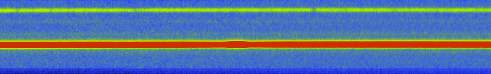
It is now possible to extract the spectral profile. The operation consists in Iris to convert the two dimension spectral image (2-D) into an image with one dimension (1-D). A zone must delimit the spectrum to include the main part of stellar flux. The addition of the intensity of the pixels inside this zone, column after column, is then performed to build point after point the spectral profile. This is called the binning operation. The zone of binning is defined by the coordinates along the vertical axis of two points (axis perpendicular to dispersion) located on both sides spectrum. The zone should not be too broad in order to avoid including an excessive background noise due to the sky. It must also be sufficiently broad so that the band contains more than 90% of the flux of star. With a band of 10 pixels, as a typical value of the high-resolution used with the CN-212, it is the quasi totality of the signal which is taken into account to calculate the spectral profile. If these coordinates are 55 and 45, the command which carries out the binning spectrum following the transverse dispersion axis:
L_CURVE 55 45 105000
The third parameter is the value of the radius of curvature of the spectrum in pixels. This value is determined by successive tests using the help of the command L_TEST_CURVE which traces the contour of the binning zone on the image of the spectrum (see image below). The good radius of curvature is found when contour follows the shape of the spectrum.
In the absence of any curvature it is possible to use command L_ADD.

The result of command L_CURVE is an image of 20 pixels representing the intensity of the spectral profile versus the horizontal axis. The spectral profile is simply cut and paste 20 times along the vertical axis to facilitate the visualization. This 1-D image of the spectrum (see below) is then saved: it is this image that will be used with the VisualSpec software to continue the spectral analysis.
![]()
A problem already encountered, is if the dynamic of the resulting binning is more than 32767. Whatever is the resulting intensity after the binning, the maximum intensity point is always normalized with the value of 32767. In a forthcoming version of Iris this limitation should be removed. It shall be noted that command L_CURVE (and L_ADD) returns the value of the maximum intensity point in the console window before the normalization process. This information is important to be kept aside if an absolute calibration of the spectrum needs to be performed later. In the example of the spectrum of star HD169033, the level of the continuum in the vicinity of the line Ha is measured at 32000 ADU, that is to say a signal of 32000/(13 X 120) = 20.5 ADU/sec coming from this star. The gain of the camera used being of 2 electrons/ADU, it can be deduced from this that the electric signal produced by this star is of 41.0 electrons/sec towards 6563 A.
it can noted also by measuring with the cursor the sky background in the composite image that this level reaches approximately 735 ADU per pixel. It can be deduced from this that the signal of the sky background per unit of time is of 735/(13 X 120) = 0.47 ADU/seconde, or 0.94 electron/seconde.
As a rapid check of the result it is possible to display the spectral profile under a curve profile. To do that, the image 1-D must be in memory, and the command to be typed is:
L_PLOT
Here is the result. It shall be noted that the horizontal axis is graduated in pixels and the vertical axis is in relative unit (careful, it is not the signal in ADU).
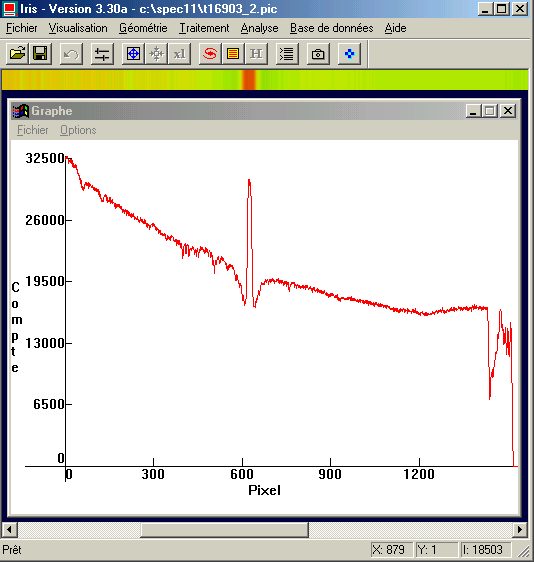
4.2. The preprocessing (automatic method)
The automatic procedure execute from the Spectra preprocessing... command (menu Processing).
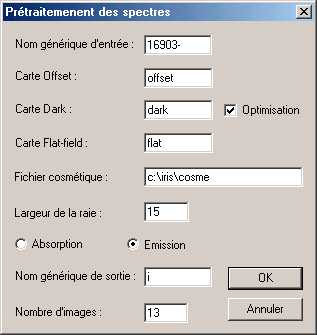
Before run the command you must define
a rectangular zone with the mouse around a spectral line presenting
a significant contrast in emission or absorption.
First
of all, the function substrat the offset, the thermal signal (multiplied
by an optimal coefficient if you prefer in order to minimize the
noise) and divide the result by the image flat-field.
The registration of the spectra is computed then (call of function L_REGISTER, see the last section). Registration can be done either on an emission line, or on an absorption line.
The preprocessed sequence is saved
on the disc (sequence i1, i2,... i13, for the example), but at the
same time, the image in memory becomes the addition of the images
of the sequence by using command ADD_NORM.
To deal with the problem of curve and slope of the spectra, the
automatic procedure uses the function TRAIL (which one can
also call since the console). It carries out a translation of the
columns of the image with a specific value for each one of them
so that the gravity centre of the spectrum is aligned on a precise
line in the final image (the automatic procedure chooses the line
located at the center of the image along the vertical axis). The
automatic processing stops at this stage.
The processing is completed by substrat the sky background with L_SKY2 command and by windowing if necessary with command WIN.
The binning operation for extract
the spectral profile is largely facilitated by the use TRAIL
command: the spectrum being perfectly rectilinear, it is possible
to use command L_ADD immediately or better still, command L_BIN.
The remainder of the processing is
carried out under VisualSpec (software
writing by Valérie Desnoux).