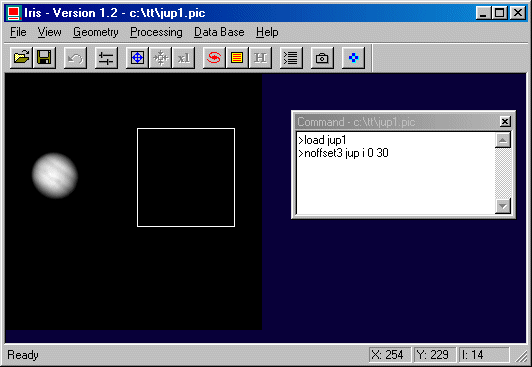
Preprocessing of planetary images tutorial
Of course, the method to realize preprocessing of planetary images is close to the one used for deep-sky images: you have to subtract offset and dark current images (the dark current is often negligible since very short exposures are used), and divide by the flat-field.
The main difference appears when you want to register several images. Usual commands such as PSF fail when you want to use them on planetary discs. Other tools are needed.
The command PREGISTER is written for that purpose. It calculates the registration for a sequence of images by determining the intercorrelation function between the images. It is a rather complicated method that uses many Fourier transforms. But the results are there automatic and precise. Let's test it on an example.
Suppose the sequence JUP1...JUP30 (30 images of Jupiter - Takahashi FSQ-106 refractor + Audine camera, IR spectral band).
First, for an optimal results, the background level of the sky should be low when compared to the planet level. If necessary, use the NOFFSET2 or NOFFSET3 commands to decrease the background level down to a value close to zero. For example, select an area on the sky region of the first image, then:
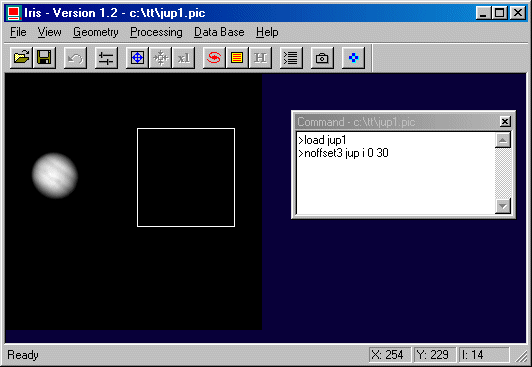
Now, in the new sequence I1...I30 the background is near zero value.
Define a rectangle around the planet in the first image (drag with the mouse). The size of the rectangle is not critical. Then:
PREGISTER I K 128 30
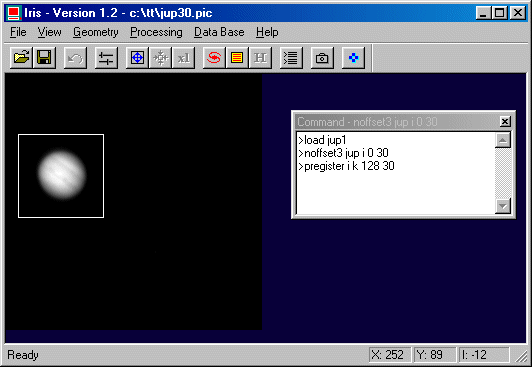
The first parameter is the generic name of the input images (here I1 to I30). The second parameter is the generic name of the output images, registered with respect to the first one (K1 to K30 in this example). The third parameter is the size of intermediate images used by the command to estimate the intercorrelation function. The size should be large enough so that the entire planet fits in the intermediate images. In our case, 128x128 is the right choice. This size may be larger that the input image; it must be equal to a power of 2 (in fact, the accepted sizes are 32, 64, 128, 256 or 512). The last parameter in the command is the number of images in the sequence to process.
In the same time, PREGISTER creates a text file in the same directory of the images that contains the shifts between the images (see also ADD3 command). It is called SHIFT.LST.
You may try to subtract one result image from another one to verify that everything is all right. No gradient effect should be visible. Only distorsions due to turbulence (high for this sequence) or small rotation of the planet could appear:
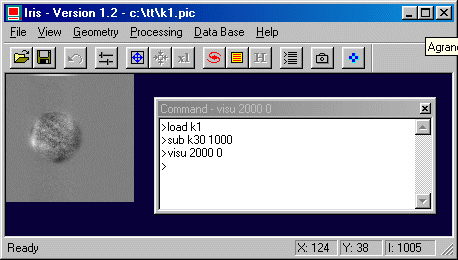
After registering the images, you can add the images or do a median averaging. In the case of addition you may obtain the same dynamic range as in the original images by multiplying theses images by a constant.
Note the dynamique on the first image (Statistics command from the contextual menu):
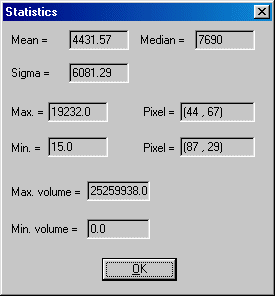
The max intensity is about 19000 ADU (Analog Digital Unit). So the constant if the goal is a final dynamic of 25000 ADU, is: 25000 / 19000 / 30 = 0.044. This procedure is mandatory when you expect the sum of the images to be greater than the maximum authorized value (here, 32767).
Then, you will probably apply an unsharp mask filtering to increase contrast. For example:
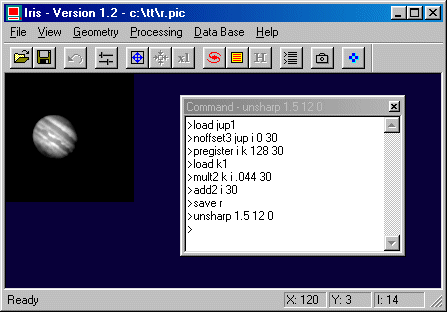
Note that the PREGISTER commands may be used
to register images of the Moon.
You can also use the very easy command CREGISTER for register planetary images.
Click here for details. Also, many more commands exist for planetary
analysis, for exemple for automated selection of best images or cartography.